Xperia on certain wifi routers connection problem
Works perfectly with two smarter routers using default settings, but does the well known Android Ice Cream Sandwich dance on a legacy one. It sometimes connects on first attempt, other times after a dozen loops, in the rest of the cases not at all. A loop consists of saved, connecting, authenticating, obtaining IP and scanning. The signal strength goes very low in the authenticating and obtaining IP phases. It spends most of the time displaying obtaining IP address, which takes a few seconds.
Lowering the beacon interval does help a bit. Altering channel selection, RTS, TKIP, MAC filtering, preamble type, IAPP, data rate or G-only vs. B/G doesn't make much of a difference. A timing issue related bug in the wireless driver is probable, as loading the router CPU sometimes helps. The router log is filled with the following actions 3 second apart:
"syslog: wlan0: WPA2-AES PSK authentication in progress.."
Sprinkled with authentication failed and "udhcpd Received a SIGUSR1" rarely.
Here are some references:
http://talk.sonymobile.com/t5/Xperia-mini-pro/Xperia-mini-firmware-4-1-B-0-587-Improvements-BUGS/m-p/240497#M13971
http://talk.sonymobile.com/t5/Xperia-mini-pro/WiFi-problem-after-updating-Xperia-mini-to-ICS/td-p/248641
http://forum.xda-developers.com/showthread.php?t=2083022
http://forums.anandtech.com/showthread.php?t=2182877
Maybe related.
Update 1: could it be caused by a hardware fault, like a bad capacitor on the router? Perhaps this phone's much faster WiFi and connection algorithm really gives the board a great workout.
Lowering the beacon interval does help a bit. Altering channel selection, RTS, TKIP, MAC filtering, preamble type, IAPP, data rate or G-only vs. B/G doesn't make much of a difference. A timing issue related bug in the wireless driver is probable, as loading the router CPU sometimes helps. The router log is filled with the following actions 3 second apart:
"syslog: wlan0: WPA2-AES PSK authentication in progress.."
Sprinkled with authentication failed and "udhcpd Received a SIGUSR1" rarely.
Here are some references:
http://talk.sonymobile.com/t5/Xperia-mini-pro/Xperia-mini-firmware-4-1-B-0-587-Improvements-BUGS/m-p/240497#M13971
"When WPA or WPA2 protection is enabled in my router settings, my phone cannot established Wi-Fi connection. When I set WEP protection, or disable any protection, everything works fine. [...] I have finaly solved my problem with Wi-Fi connection! I replaced Wi-Fi Router."
http://talk.sonymobile.com/t5/Xperia-mini-pro/WiFi-problem-after-updating-Xperia-mini-to-ICS/td-p/248641
"After updating phone I started having issues with WiFi. Connecting to the network for the first time after restarting router works fine. After losing signal or turning the WiFi off and on, phone cannot reconnect. It quickly changes between following states:
saved, secured with (...)
connecting
authenticating
obtaining ip adress
scanning
The cycle ends after a minute or two with message: Avoided poor Internet connection.
[...]
Other phones, PCs and tablets connect normally.
[...]
WEP encryption is working perfectly, but it is insecure so I do not want to use it.
I noticed the same problem on ICS alpha build for my old Huawei Sonic. Problem is probably in ICS itself."
http://forum.xda-developers.com/showthread.php?t=2083022
"When connect to router secured with WPA/WPA2, my phone non-stop looping between 'authenticating -> saved -> authenticating -> repeat..." and can't obtained IP address. While WEP is OK with my current SMC router, but failed with D-Link. No problem for open wifi."
http://forums.anandtech.com/showthread.php?t=2182877
Maybe related.
Update 1: could it be caused by a hardware fault, like a bad capacitor on the router? Perhaps this phone's much faster WiFi and connection algorithm really gives the board a great workout.
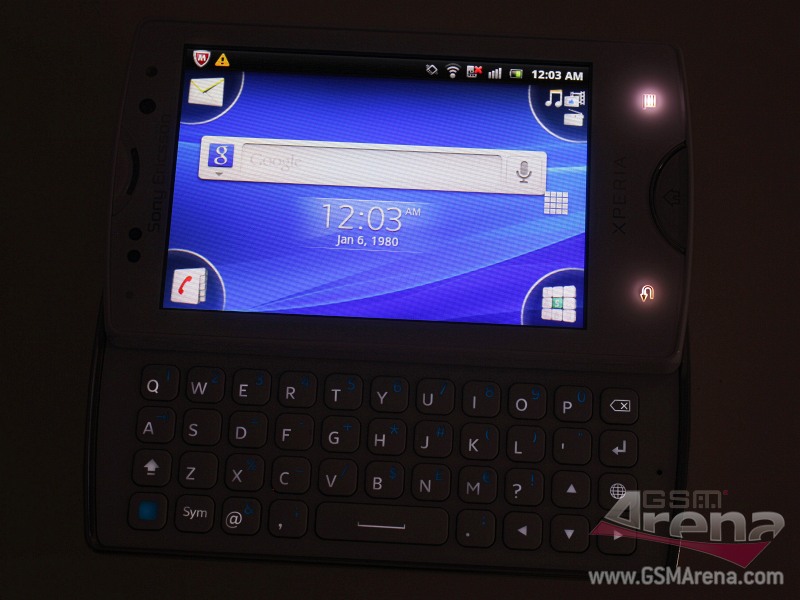
Have you tried entering IP address manually (show advanced options> ip settings> static >enter IP .. It worked for me when I had connection issues ..
ReplyDeleteThank you for the tip, however I have since retired the routers in question. I nowadays mostly connect to my own OpenWrt Barrier Breaker equipped TL-WR740Nv4, TL-WR841v9 or TL-WR2543N. All work flawlessly. I've also given up on direct connection to a problematic group of APs and instead used an OpenWrt driven wireless bridge combo for better stability and reduced power consumption. My recommendation for Xperia owners is to migrate to open firmware.
Deletegood... :)
Delete