Poking TL-WR1043ND v1 back to life
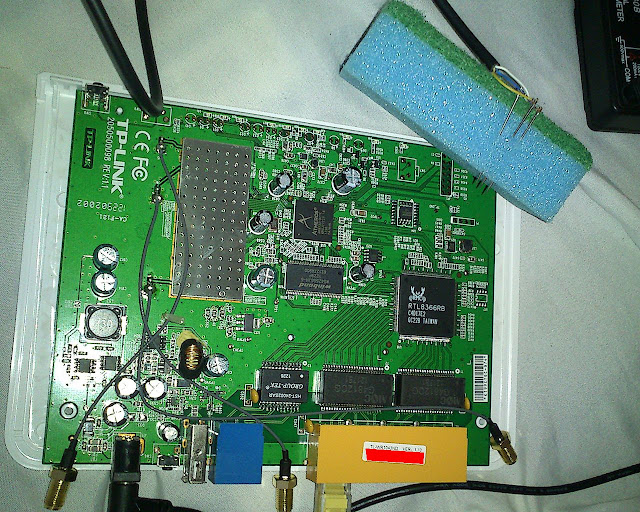 |
| TL-WR1043ND v1.10 unbricking with serial needles |
Achievement unlocked.
I've purchased a used TP-Link TL-WR1043ND v1.10 for about 6 EUR recently. Although, the price was suspiciously low, I was hoping that the seller might not had enough experience with hardware. He had neither included a model number, nor any usable photos in his ad. You could not see any antenna or connector either, and the thumbnails looked indifferent from the ubiquitous 54Mb/s devices also on sale. Fortunately, I could zoom in just enough on one of them to decode the very long phrase "Ultimate Wireless N Gigabit Router" from the handful of pixels visible and so I closed the deal quickly. You generally do not want to ask questions in such cases.
Unfortunately, the device did not show any signs of life other than the power LED and the hardware switched LAN. Neither buttons did anything and I could not see any activity over the ethernet ports either, so it was clear that I had to commence debricking. Both opening up and assembling the device involved some tricky steps, and although the OpenWrt wiki was very helpful, the plastics needed some more fiddling than described. I was lucky and did not brake anything in the end.
I have attached the 3.3V serial converter using spring loaded needles (sponge & weight) similar to how I've done it when debricking the TL-WR841N. Despite instructed otherwise, no extra pull up or jumper wire was needed. Serial recovery through minicom was similarly straight forward. I flashed the current stock OEM firmware 3.13.15 (build 140319, rel.41339n) after stripping off U-Boot from the image. After rebooting, I flashed the complete image again though the web GUI. This step updated U-Boot to 1.1.4 (Mar 19 2014 - 11:06:29). This new version provides safe TFTP recovery initiated by reset button on boot.
Interestingly, if you update the whole image, it first erases the whole flash and only then writes the whole image. This leaves the window of opportunity for bricking your boot loader as large as tens of seconds. While, if it wrote the boot loader separately, this would be only a fraction of a second. I think this is common to all TP-Link firmware, just so you know.
Finally, I have installed Chaos Calmer by TFTP. So far, so good. The WAN port is also operating perfectly. All in all, it didn't worth the cost of manual labor, however I'm okay with fiddling with a new kind of device for fun once in a while.
TODO: I'll attach some serial logs to this post soon.
OsistoXprovpu_1987 Amanda Black https://wakelet.com/wake/bUNl7ybFaZeV4rbGR_lzF
ReplyDeleteliotirnami
Poking Tl-Wr1043Nd V1 Back To Life >>>>> Download Now
ReplyDelete>>>>> Download Full
Poking Tl-Wr1043Nd V1 Back To Life >>>>> Download LINK
>>>>> Download Now
Poking Tl-Wr1043Nd V1 Back To Life >>>>> Download Full
>>>>> Download LINK QD